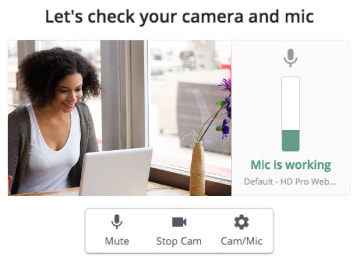Guest Instructions and TipsCongratulations! You’ve been invited to join a ScoreBiggerDating broadcast as a guest. Follow this guide and you’ll be setting yourself up to win.
Before the broadcast Make sure you have the following:
If you don’t have a laptop or desktop, then you can join on your phone. But the experience is usually best on a laptop/desktop. On Android, we recommend the Chrome browser. On iOS, you must use Safari. If you use a cell phone, your volume may go down if you receive an incoming call during the broadcast. Please leave the broadcast and come back in to correct the volume issue. (Incoming calls is another reason we prefer you to use a desktop or laptop.) |
Loading... |
Broadcast Instructions
When the time comes, follow these 4 steps to enter the broadcast studio:
- FIRST: The link to join the broadcast is at the bottom of this page. Click it when you're ready to join us.
- SECOND: Allow StreamYard to access your camera and mic.
- THIRD: Make sure you have the correct camera and mic selected.
- FOURTH: Enter a display name. Use your actual name or the name of your brand. Then enter the studio.
The host will be informed that you’ve arrived.
You won’t be part of the broadcast until the host decides to add you in.
The page will update to let you know when you’ve been added. Then everyone will be able to see and hear you. This is your time to shine!
Remember, the host asked you to join because they want to hear what you have to say. Have fun!
Info About Using Mobile Phones
If you are using a mobile phone to join the show, please turn your phone sideways into the landscape position. Here is an example of how to turn your phone sideways.
If you use a cell phone, your volume may go down if you receive an incoming call during the broadcast. Please leave the broadcast and come back in to correct the volume issue. (Incoming calls is another reason we prefer you to use a desktop or laptop.)
Please DO NOT try to watch the Facebook LIVE broadcast on your phone while you're connected to our show as a guest at the same time. That will create a delay and echo which will cause a bad streaming experience.
That's it.
We hope these tips help you feel more confident joining our LIVE broadcast. Above all, relax and let's have a great time during the show!
Please DO NOT try to watch the Facebook LIVE broadcast on your phone while you're connected to our show as a guest at the same time. That will create a delay and echo which will cause a bad streaming experience.
That's it.
We hope these tips help you feel more confident joining our LIVE broadcast. Above all, relax and let's have a great time during the show!